Documentation can be found here.
mrthn (pronounced marathon) is a web service whose purpose is to make integration with multiple fitness apps effortless for developers. Instead of choosing to individually integrate with one or many fitness apps, developers can instead integrate with mrthn, which allows their users to sign up with compatible fitness apps. mrthn takes care of signing up and authenticating the users for the developers, and our easy to use APIs allows app creators to query their users fitness data.
To be able to access the mrthn API, you need to register as a Client and generate an authorization token. You can register for free here. After registering, you'll be redirected to your profile page. There, you can generate your token and set your callback URL. See the User Login section below for more information on the callback URL.
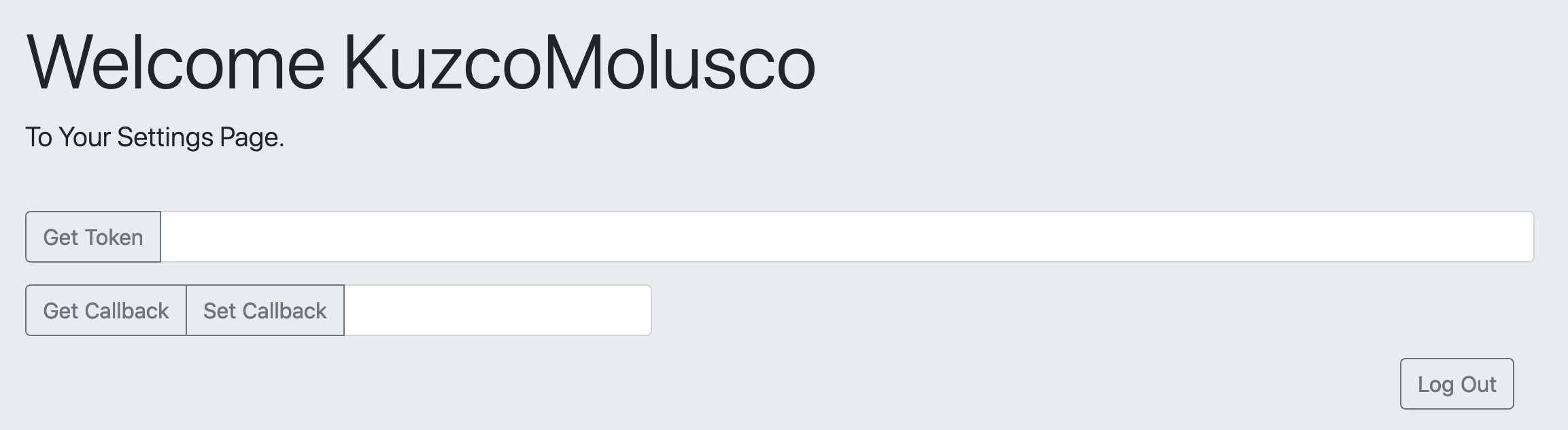
To authenticate a user with mrthn, you have to redirect them to https://mrthn.dev/service.html within a web browser. There, your user can select with platform they would like to authenticate with and be redirected to their login page. Once they are finished with authentication, we will redirect them back to your callback URL (set in your Profile page), with a URL query parameter containing their new user ID. You can then use that user ID to request their data through mrthn.
https://mrthn.dev/service.html?token=[token]
| Parameters | Optional/Required | Description |
|---|---|---|
| token | required | Your Access Token, available on your profile page |
| userID | optional | The ID of the user you want to link an extra account |
?userID=4). You can then use that ID to request their data (See Requesting Data).userID parameter can be passed to identify that the user you are trying to authenticate is already registered with mrthn, but wants to link another platform account (e.g. User created their account using their Fitbit credentials, but now they want to link their Google Fit account).Access Token: The access token must be passed as part of the HTTP request for every query. It is passed as part of the authorization header, in the following format:
Authorization: Bearer [access-token]
You can perform test calls to mrthn's endpoints by going to the SwaggerHub page. Once there, click the Authorize button and enter your Access Token to be able to performs calls.
The Get Daily Values endpoint retrieves the quantity of a specific value (steps, calories, or distance) of a given user on a specific date, separated by platform.
GET https://api.mrthn.dev/user/[user-id]/[resource]/daily?date=[date]
| Parameters | Description |
|---|---|
user-id | ID of the user to retrieve data from |
resource | The type of data you want to retrieve. Can be steps, distance, or calories |
date | The date in the format yyyy-MM-dd |
largestOnly (optional) | Boolean. Set it to true to only return the largest value platform. |
value-type parameter. {
"id": 1,
"steps": [
{
"platform": "google",
"value": 1659
},
{
"platform": "fitbit",
"value": 1789
}
]
}
The Get Values Over Period endpoint retrieves the quantity of a specific value (steps, calories, or distance) of a given user over a period of time, separated by platform.
GET https://api.mrthn.dev/user/[user-id]/[resource]/over-period?date=[date]&period=[period]
| Parameters | Description |
|---|---|
user-id | ID of the user to retrieve data from |
resource | The type of data you want to retrieve. Right now, only distance is supported |
date | The date in the format yyyy-MM-dd |
period | The range for which data will be returned. Options are 1d, 7d, 30d, 1w, 1m, 3m, 6m |
largestOnly (optional) | Boolean. Set it to true to only return the largest value platform. |
value-type parameter. {
"id": 1,
"distance": [
{
"platform": "google",
"value": 20003
},
{
"platform": "fitbit",
"value": 1002
}
]
}